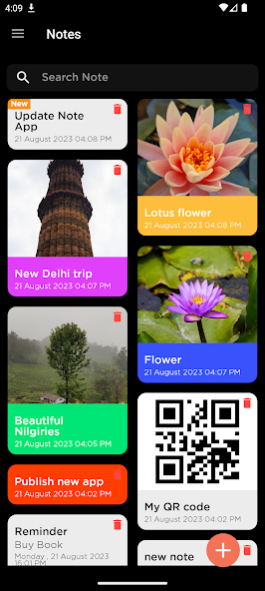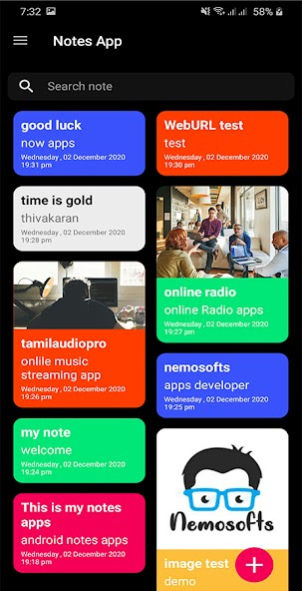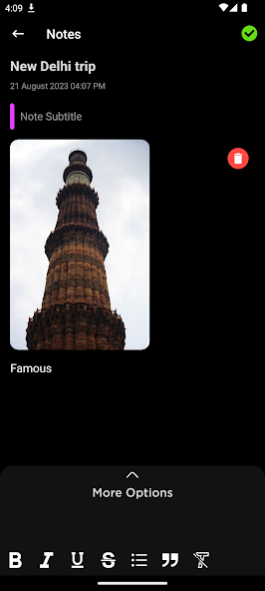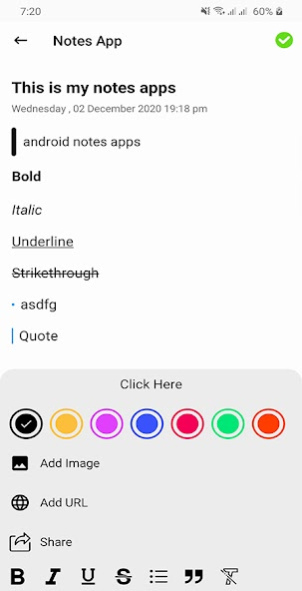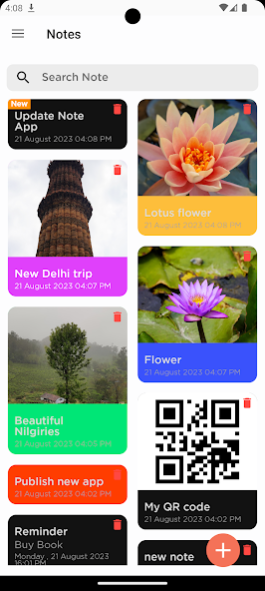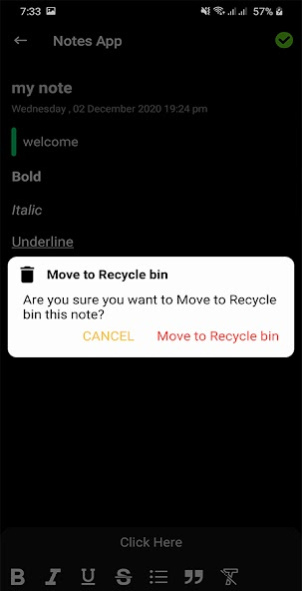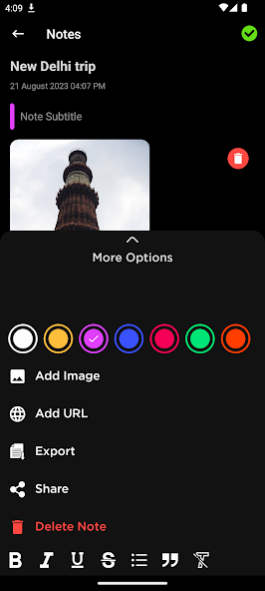Notes Lite - Notepad, Notebook 1.0.6
Free Version
Publisher Description
Wanna a free note-taking app to take notes and checklists?
Wanna a sticky notes app with colorful notepad backgrounds?
Looking for a simple notepad that can keep notes easily and take notes with photos and audio?
Then, this free note taking app and notebook is exactly what you need.
⭐ Easy Notes - Notepad, Notebook, Free Notes App⭐ is a brand new easy-to-use free notes app for Android. With this easy notepad app, You can make quick notes with colorful backgrounds and checklists to help organize your tasks and life easily. You can also use this note taker to add photos or audio to your notes. Easy Notes is a good notes taking app for saving notes and organizing tasks.
Main Features:
📒 Free notepad and notebook for note taking
📝 Clear interface, easy to take quick notes
🖼 Create photo notes and audio memos
📌 Pin important notes and view them at any time
🛎 Set up note reminders, never miss anything
🗓 Sort notes by time, find notes quickly
🗂 Organize notes by color and category
📥 Automatically save notes when writing notes
👨👧👧 Share notes in one tap with different formats
📋 Checklist notes for To do list
🛍 Build a shopping list to help you check every item
Free Note Taking Apps
Easy Notes - Notepad, Notebook, Free Notes App is a free notebook app for taking notes. You can take notes, make a shopping list or build a checklist easily and quickly with this simple notepad.
Easy to Use Notepad
With this good notes app, you can easily take notes, view and check note status. The notes are arranged in time order. You can view them in list mode or grid mode. You can also pin the most important notes at the top.
Personalized Your Notes with Colors or Backgrounds
Easy Notes - Notepad, Notebook, Free Notes App is a note app that supports multiple background colors. You can change the notes color like sticky notes to manage notes easily.
Category Notes in Different Tabs
You may take notes for work, life or other usage scenarios. This easy notepad and free notebook app can help you category notes into different tabs. In this way, you can manane notes more efficiently and easily. You can also add more notes tabs as needed.
Personalize Notebook with Themes
Easy Notes allows you to customize note book with different themes. You can choose your favourite themes for note taking.
Checklist Notes to Get Things Done
Easy Notes - Notepad, Notebook, Free Notes App helps you get things done with checklist notes. You will discover the power of clearing mind, sharpening focus, and accomplishing more with ease and elegance.
Automatically Save Notes
Automatically save notes when writing notes. Don't miss your thoughts and writings at any moment.
Reminder for Notebook
Easy Notes - Notepad, Notebook, Free Notes App allows you to easily set reminders for simple notepad notes. Schedule your time and don't miss important notes.
If this free note-taking app is helpful for you, please share the note-taking app with your friends.
Thank you for using Easy Notes - Notepad, Notebook, Free Notes App
About Notes Lite - Notepad, Notebook
Notes Lite - Notepad, Notebook is a free app for Android published in the System Maintenance list of apps, part of System Utilities.
The company that develops Notes Lite - Notepad, Notebook is Dope Tech. The latest version released by its developer is 1.0.6.
To install Notes Lite - Notepad, Notebook on your Android device, just click the green Continue To App button above to start the installation process. The app is listed on our website since 2023-09-13 and was downloaded 5 times. We have already checked if the download link is safe, however for your own protection we recommend that you scan the downloaded app with your antivirus. Your antivirus may detect the Notes Lite - Notepad, Notebook as malware as malware if the download link to com.dopetech.notes.app is broken.
How to install Notes Lite - Notepad, Notebook on your Android device:
- Click on the Continue To App button on our website. This will redirect you to Google Play.
- Once the Notes Lite - Notepad, Notebook is shown in the Google Play listing of your Android device, you can start its download and installation. Tap on the Install button located below the search bar and to the right of the app icon.
- A pop-up window with the permissions required by Notes Lite - Notepad, Notebook will be shown. Click on Accept to continue the process.
- Notes Lite - Notepad, Notebook will be downloaded onto your device, displaying a progress. Once the download completes, the installation will start and you'll get a notification after the installation is finished.